App Hider – Hide Apps
Hide Apps by Double Tap on Screen Password Lock. Hyde App Hider – Hide Apps is a versatile Android app designed to help you maintain your privacy by hiding apps on your device. Whether you want to keep certain apps away from prying eyes or simply organize your apps in a clutter-free manner, Hyde App Hider offers a simple and effective solution. Perfect for anyone who values their privacy and wants to keep certain apps hidden from view, Hyde App Hider is an essential tool for managing your digital life.
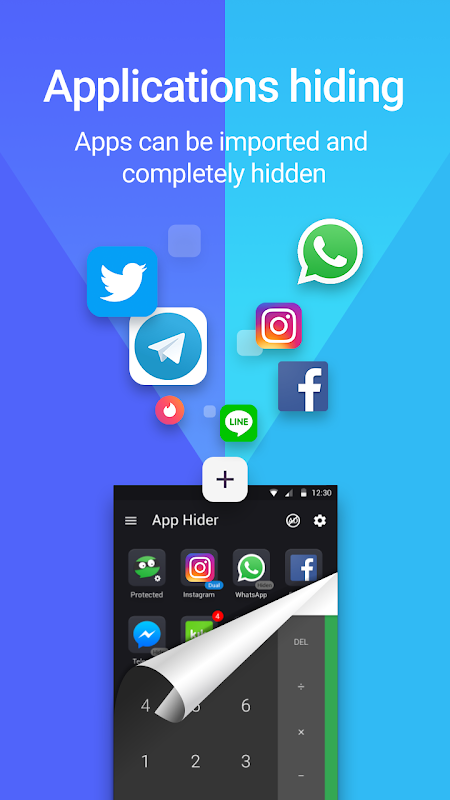
What is Hyde App Hider – Hide Apps?
Hyde App Hider – Hide Apps is an app that allows you to hide selected apps on your Android device. By using this app, you can make specific apps invisible on your home screen and app drawer, ensuring that only you can access them. This is particularly useful for hiding apps that contain sensitive information, such as social media, banking, or private messaging apps.
How to Use Hyde App Hider – Hide Apps
Using Hyde App Hider is easy and straightforward. Follow these steps to hide your apps and protect your privacy:
- Download and Install: Download Hyde App Hider – Hide Apps from the Google Play Store and install it on your Android device.
- Open the App: Launch the app to access the main interface.
- Grant Permissions: Allow the necessary permissions for the app to function correctly, such as access to your installed apps.
- Select Apps to Hide: Browse through your installed apps and select the ones you want to hide.
- Hide Apps: Tap the hide button to make the selected apps invisible on your home screen and app drawer.
- Access Hidden Apps: To access your hidden apps, open Hyde App Hider and enter your secure PIN or pattern. The hidden apps will be available within the app.
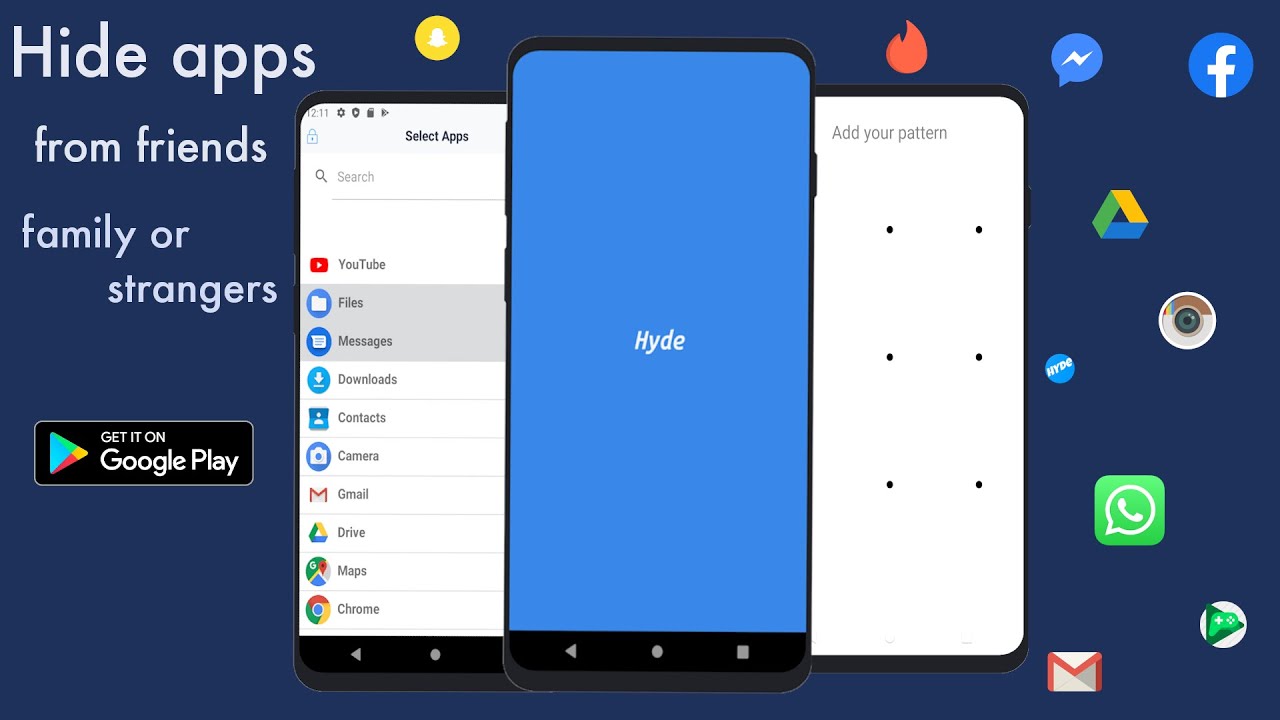
Features of Hyde App Hider – Hide Apps
Hyde App Hider offers a range of features that make it a powerful tool for maintaining your privacy. Here are some key features:
- Easy Hiding: Quickly hide apps from your home screen and app drawer with just a few taps.
- Secure Access: Protect your hidden apps with a secure PIN or pattern, ensuring that only you can access them.
- App Management: Easily manage your hidden apps within Hyde App Hider, including launching, uninstalling, or restoring them to visibility.
- Multiple Accounts: Clone apps to use multiple accounts simultaneously, such as for social media or messaging apps.
- Privacy Protection: Keep sensitive apps hidden from prying eyes, protecting your personal information.
- User-Friendly Interface: Enjoy a simple and intuitive interface that makes hiding and managing apps easy.
Why You Should Use Hyde App Hider – Hide Apps
Hyde App Hider – Hide Apps is an essential tool for anyone looking to maintain their privacy and organize their apps effectively. Here’s why you should consider using it:
- Protect Your Privacy: Keep sensitive apps hidden from others, ensuring your personal information remains secure.
- Organize Your Apps: Declutter your home screen by hiding apps you don’t frequently use, making it easier to find the apps you need.
- Multiple Accounts: Use multiple accounts for social media and messaging apps without having to log in and out repeatedly.
- Simple and Secure: Enjoy an easy-to-use app with robust security features to keep your hidden apps safe.

Practical Tips for Using Hyde App Hider – Hide Apps
- Choose Secure PIN: Set a strong and secure PIN or pattern to protect your hidden apps.
- Regular Updates: Check for app updates to access new features and improvements.
- Backup Data: Regularly back up your hidden apps and data to avoid losing important information.
- Use Discreetly: Hide the Hyde App Hider itself using the app’s features, making it even more discreet.
Additional Features
- App Cloning: Clone apps to run multiple accounts simultaneously, enhancing your multitasking capabilities.
- Stealth Mode: Enable stealth mode to hide the Hyde App Hider icon, making it invisible on your device.
- Custom Themes: Personalize the app with custom themes and icons for a more tailored experience.
Hyde App Hider – Hide Apps is a powerful and user-friendly app that helps you maintain your privacy by hiding apps on your Android device. With its advanced features and secure access, Hyde App Hider provides an effective solution for protecting your personal information and organizing your apps. Download Hyde App Hider – Hide Apps from the Google Play Store today and take control of your privacy.



Ok👍 iam try this app
👌 ok