Recover Deleted Messages Easily on Android
WhatsApp All Message Recovery Deleted Message App. WAMR is an innovative Android app that allows you to recover deleted messages from various messaging platforms like WhatsApp, Facebook Messenger, and more. Have you ever missed an important message because it was deleted before you had a chance to read it? WAMR solves this problem by letting you retrieve those messages, ensuring you never lose important information again.
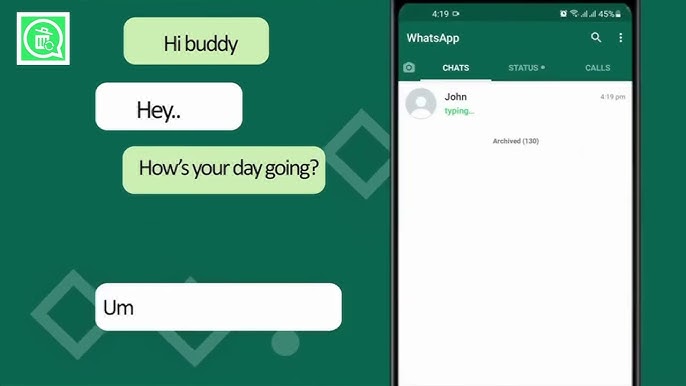
What is WAMR?
WAMR stands for “WhatsApp Message Recovery,” but it works with multiple messaging apps beyond WhatsApp. The app monitors notifications to track messages and multimedia files (photos, videos, voice notes, etc.) that are sent and received on your device. If a message gets deleted before you see it, WAMR saves a copy so you can view it later.
How to Use WAMR
Using WAMR is straightforward and doesn’t require any technical knowledge. Follow these steps to install and set up the app:
- Download and Install: Download WAMR from the Google Play Store and install it on your Android device.
- Open the App: Launch WAMR and go through the initial setup process.
- Grant Permissions: WAMR will request necessary permissions to access notifications and storage. Grant these permissions for the app to function correctly.
- Select Apps to Monitor: Choose which messaging apps you want WAMR to monitor for deleted messages (e.g., WhatsApp, Facebook Messenger, Instagram, etc.).
- Start Using the App: Once set up, WAMR will start monitoring notifications and saving copies of messages and media that get deleted.

Features of WAMR
WAMR offers a range of features to help you recover deleted messages and media. Here are some key features:
- Message Recovery: Retrieve deleted text messages from popular messaging apps like WhatsApp, Facebook Messenger, Instagram, and more.
- Media Recovery: Recover deleted photos, videos, voice notes, audio files, and GIFs that were sent to you.
- Notification Tracking: The app tracks notifications to save a copy of messages as soon as they arrive, ensuring you don’t miss anything.
- User-Friendly Interface: The app is easy to navigate, with a clean and intuitive interface that makes message recovery simple.
- Multi-Language Support: WAMR supports multiple languages, making it accessible to a wider audience.
Why You Should Use WAMR
WAMR is a must-have app for anyone who uses messaging apps frequently and wants to ensure they never miss important messages. Here’s why you should consider using it:
- Never Miss Important Messages: Recover deleted messages and media so you never miss out on important information.
- Easy to Use: The app is user-friendly and easy to set up, making it accessible to users of all technical levels.
- Comprehensive Recovery: WAMR works with multiple messaging apps and supports various types of media, providing a comprehensive recovery solution.
- Peace of Mind: Knowing that you can recover deleted messages provides peace of mind, especially in critical conversations.
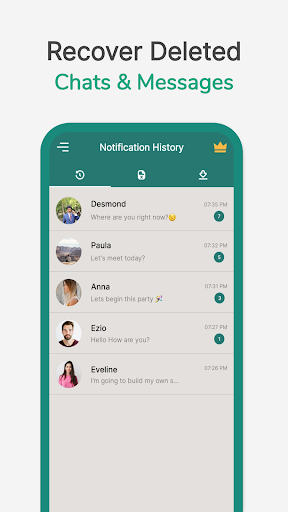
Practical Tips for Using WAMR
- Grant All Permissions: Make sure to grant all the necessary permissions during setup to ensure the app works correctly.
- Check Regularly: Open WAMR regularly to check for any deleted messages or media that have been recovered.
- Keep Notifications On: Ensure that notifications are enabled for the messaging apps you want WAMR to monitor.
- Review Settings: Explore the app’s settings to customize how notifications are tracked and how recovered messages are displayed.
Additional Features
- Backup and Restore: WAMR offers backup and restore options to save and recover your messages and media history.
- Custom Notifications: Customize how WAMR notifies you of recovered messages, including sound and vibration settings.
- Lightweight: The app is lightweight and doesn’t consume significant system resources, ensuring smooth performance.
WAMR is an essential tool for anyone who wants to recover deleted messages and media on their Android device. With its easy setup, comprehensive recovery options, and user-friendly interface, WAMR ensures that you never miss important information again. Download WAMR from the Google Play Store today and start recovering your deleted messages effortlessly.



Very good
See deleted Whatsapp messages
Kajulraja kajulraja
Delete msg
Very nice
This is nice app i like it
Sridhar kavtha
Photo
Ok
Delete message