Volume Button Changer
Volume Button Trick App Customize Volume Buttons for Apps. Volume Button Changer is an Android app that allows you to customize the functionality of your device’s volume buttons. With this app, you can assign different actions to the volume up and volume down buttons, providing a more personalized and efficient way to use your device. Whether you want to control media playback, launch apps, or perform specific tasks, Volume Button Changer makes it easy to tailor your volume buttons to your needs.
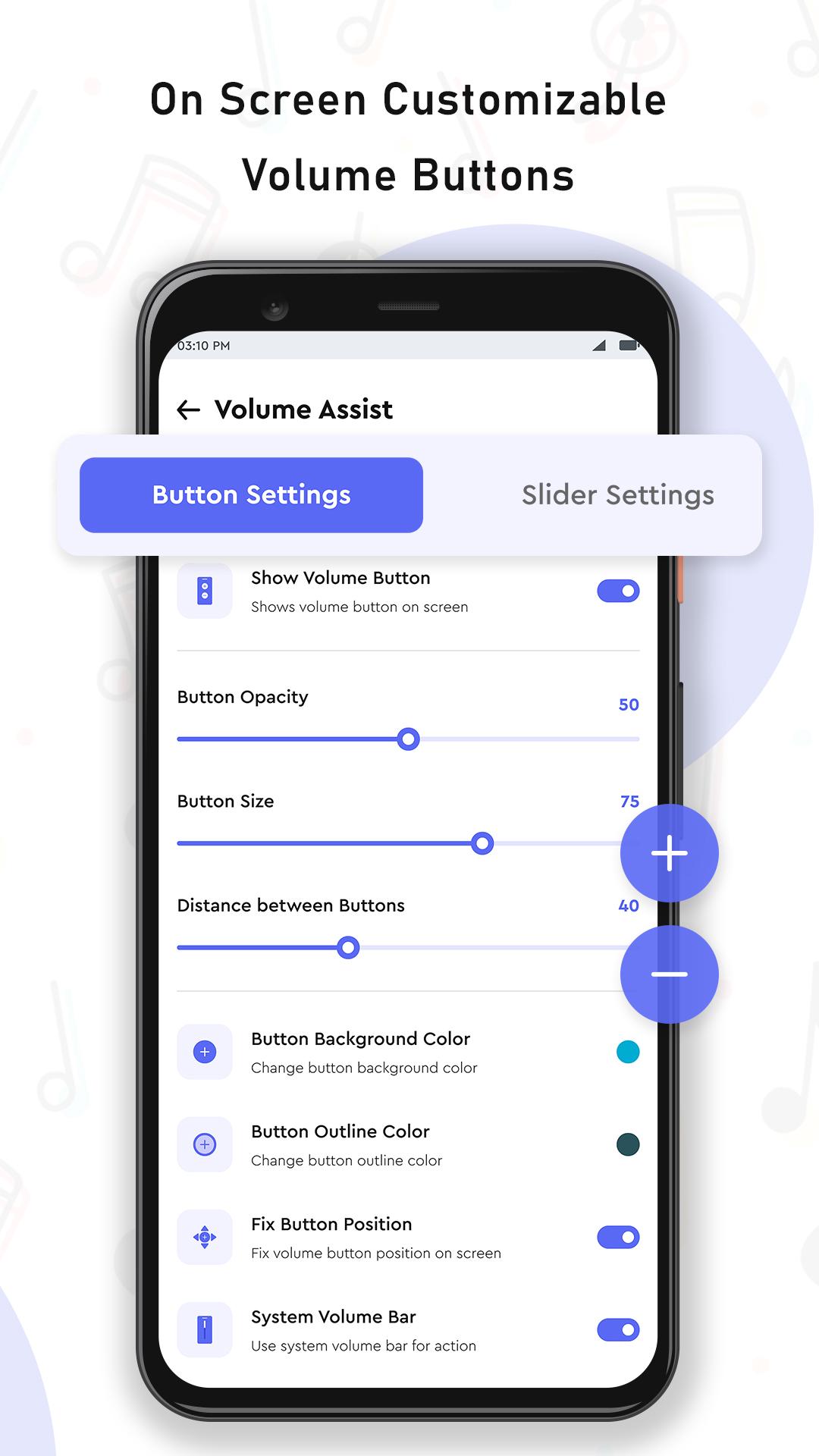
What is Volume Button Changer?
Volume Button Changer is an app designed to give you more control over your Android device by allowing you to change the default functions of the volume buttons. Instead of just adjusting the volume, you can set the buttons to perform a variety of actions, such as skipping tracks, launching specific apps, or even toggling settings like Wi-Fi or Bluetooth.
How to Use Volume Button Changer
Using Volume Button Changer is simple. Follow these steps to install and set up the app:
- Download and Install: Download Volume Button Changer from the Google Play Store and install it on your Android device.
- Open the App: Launch the app to access the main interface.
- Grant Permissions: The app will request certain permissions to control your device’s volume buttons. Grant the necessary permissions to proceed.
- Set Actions for Volume Buttons: Choose the actions you want to assign to the volume up and volume down buttons. You can select from a variety of options, such as controlling media playback, launching apps, or toggling settings.
- Customize Settings: Adjust additional settings within the app to fine-tune how the volume buttons behave. This might include setting the duration of long presses or enabling double-click actions.
- Save and Activate: Once you’ve configured your desired actions, save your settings and activate the app.

Features of Volume Button Changer
Volume Button Changer offers a range of features to enhance your device’s functionality. Here are some key features:
- Customizable Actions: Assign different actions to the volume up and volume down buttons, such as skipping tracks, launching apps, or toggling settings.
- Media Control: Use the volume buttons to control media playback, including play, pause, and skip functions.
- App Launching: Set the volume buttons to quickly launch your favorite apps, making it easier to access them without navigating through menus.
- System Toggles: Use the volume buttons to toggle system settings like Wi-Fi, Bluetooth, and flashlight.
- Adjustable Press Duration: Customize the duration of long presses or double-click actions for more precise control.
- User-Friendly Interface: The app is easy to navigate, with a straightforward setup process and intuitive interface.
Why You Should Use Volume Button Changer
Volume Button Changer provides a convenient way to enhance the functionality of your Android device. Here’s why you should consider using it:
- Increased Efficiency: Customize the volume buttons to perform tasks you use frequently, saving time and making your device more efficient.
- Personalization: Tailor your device to suit your preferences and usage habits, providing a more personalized experience.
- Easy Access: Quickly access apps and settings without having to navigate through multiple screens or menus.
- Enhanced Media Control: Control media playback directly from the volume buttons, providing a more intuitive and seamless experience.
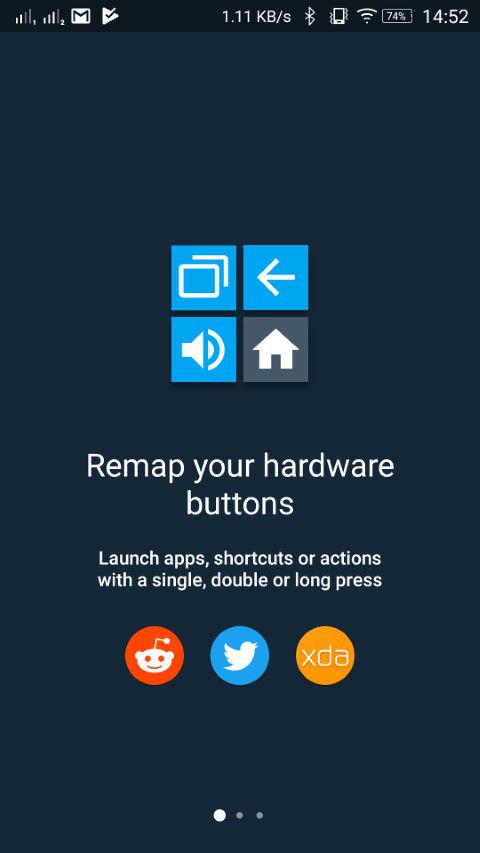
Practical Tips for Using Volume Button Changer
- Experiment with Actions: Try out different actions for the volume buttons to see what works best for you. You can always change the settings if you find something more convenient.
- Use Long Presses and Double Clicks: Take advantage of long press and double-click options to add more functionality to the volume buttons.
- Combine Actions: Assign different actions to single press, long press, and double-click to maximize the potential of your volume buttons.
- Update Regularly: Keep the app updated to ensure you have the latest features and improvements.
Additional Features
- Battery Efficiency: The app is designed to run efficiently in the background without significantly impacting battery life.
- No Root Required: Volume Button Changer works without needing root access, making it accessible for all users.
Download Volume Button Changer
Volume Button Changer is a powerful tool that can transform the way you use your Android device’s volume buttons. By allowing you to customize their functions, it enhances your device’s efficiency and personalization. Download Volume Button Changer from the Google Play Store today and start customizing your volume buttons for a more streamlined and convenient user experience.


