Check How Many SIM Cards are Registered with Your ID
Check SIM Card Details using this Portal and Keeping track of how many SIM cards are registered with your ID is essential for preventing misuse and ensuring your personal information is secure. The TAFCOP website (Telecom Analytics for Fraud Management and Consumer Protection) provides an easy way to check this. Here’s how you can use TAFCOP to see the SIM cards linked to your ID.
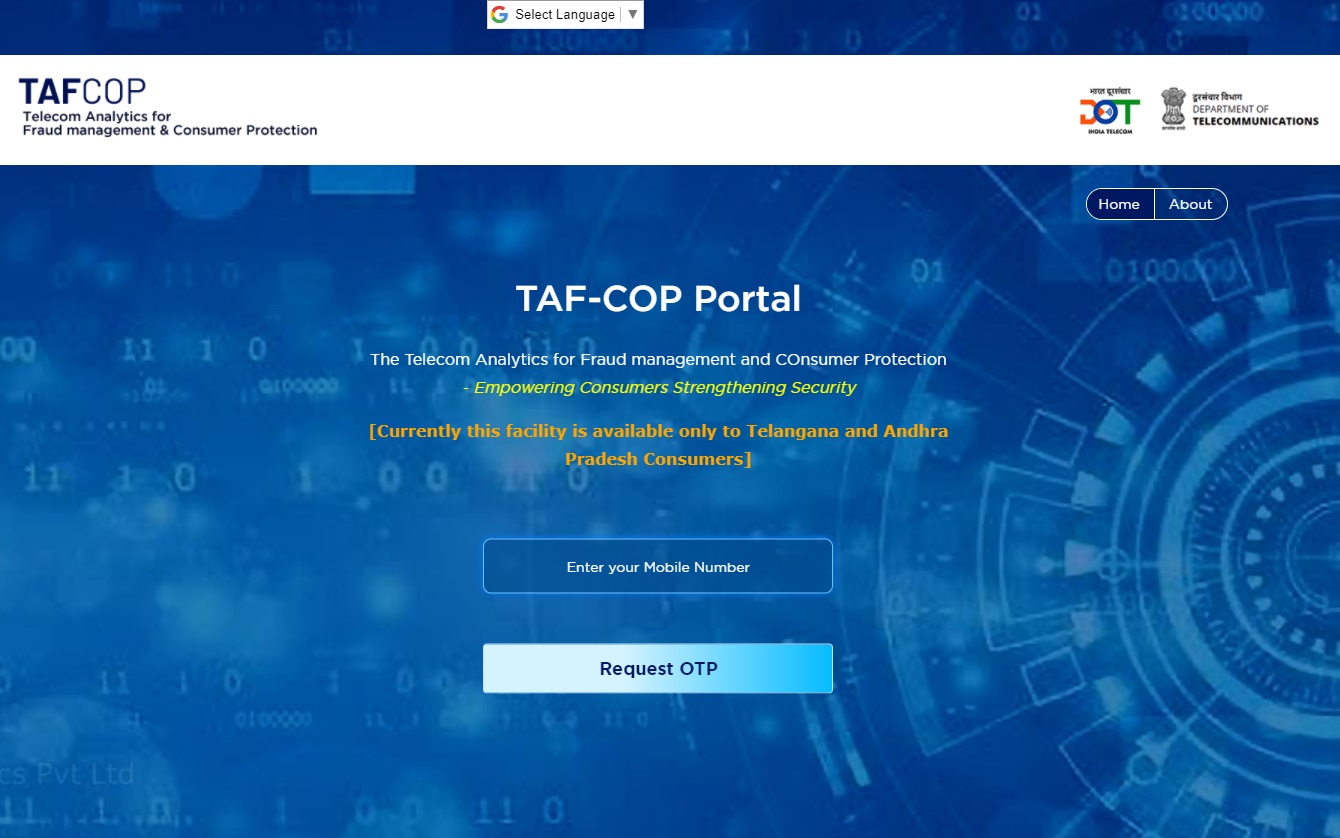
What is TAFCOP?
TAFCOP is a government initiative aimed at helping telecom users manage and protect their personal information. The website allows you to see all the SIM cards registered with your ID, ensuring that your identity is not being misused to obtain multiple SIM cards without your knowledge. This service is particularly useful for identifying any unauthorized or fraudulent SIM registrations.
How to Use TAFCOP
Using the TAFCOP website to check the SIM cards registered with your ID is straightforward. Follow these steps to get started:
- Visit the Website: Open your web browser and go to TAFCOP.
- Enter Your Mobile Number: On the homepage, you will see a field to enter your mobile number. Type in your number and click on the “Request OTP” button.
- Receive and Enter OTP: You will receive a One-Time Password (OTP) on your mobile number. Enter this OTP on the website to verify your identity.
- View Registered SIMs: Once you’ve entered the OTP, you’ll be taken to a page where you can see all the SIM cards registered with your ID.
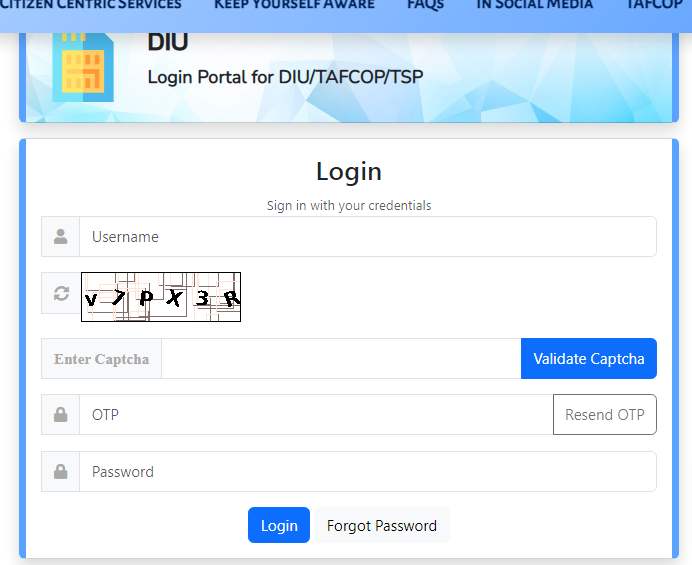
Features of TAFCOP
TAFCOP offers several features to help you manage and protect your telecom information. Here are some of the key features:
- View Registered SIM Cards: Easily see a list of all SIM cards linked to your ID.
- Report Unrecognized Numbers: If you find any numbers that you don’t recognize, you can report them directly on the website.
- Request Deactivation: For any unauthorized or unknown SIM cards, you can request their deactivation through the platform.
- User-Friendly Interface: The website is designed to be simple and easy to use, making it accessible for everyone.
Why You Should Use TAFCOP
Using TAFCOP is important for several reasons:
- Prevent Fraud: Ensure that your ID is not being used to register SIM cards without your knowledge, which could be a sign of fraudulent activity.
- Maintain Privacy: Keep your personal information secure by regularly checking the SIM cards registered with your ID.
- Manage SIMs Efficiently: Have a clear overview of all SIM cards linked to your ID, helping you manage your telecom accounts more effectively.
- Stay Informed: Be aware of any changes or additions to the SIM cards registered with your ID, so you can take action if necessary.
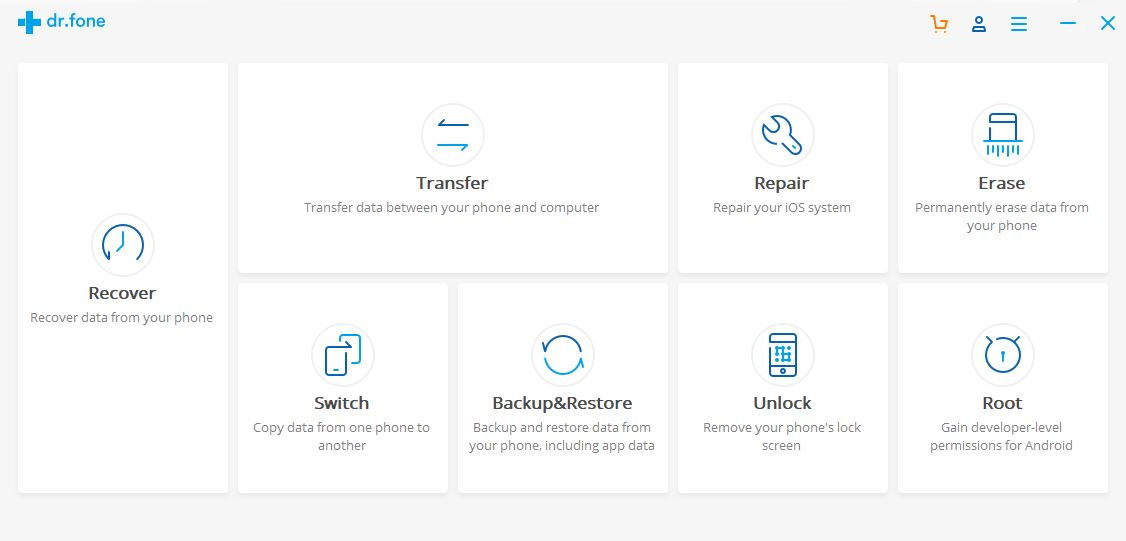
Practical Tips for Using TAFCOP
Regular Checks: Make it a habit to check the TAFCOP website periodically to stay on top of any new SIM registrations.
Report Suspicious Activity: If you find any SIM cards that you don’t recognize, report them immediately to prevent potential misuse.
Update Information: Ensure that your contact information is up to date with your telecom provider to avoid any discrepancies.
TAFCOP is a valuable tool for anyone looking to protect their identity and manage their SIM card registrations. By regularly checking the website, you can ensure that your ID is not being misused and that all registered SIM cards are authorized. Visit TAFCOP today and take control of your telecom information.



Help sir