Access Dots
Be aware of your phone by using Camera Access Safe Indicator Check Anybody Using Camera. Access Dots is an Android app designed to enhance your privacy by showing indicators when your camera or microphone is being used. With this app, you can easily see if any app is accessing your camera or microphone without your knowledge, helping you maintain control over your personal data and privacy.
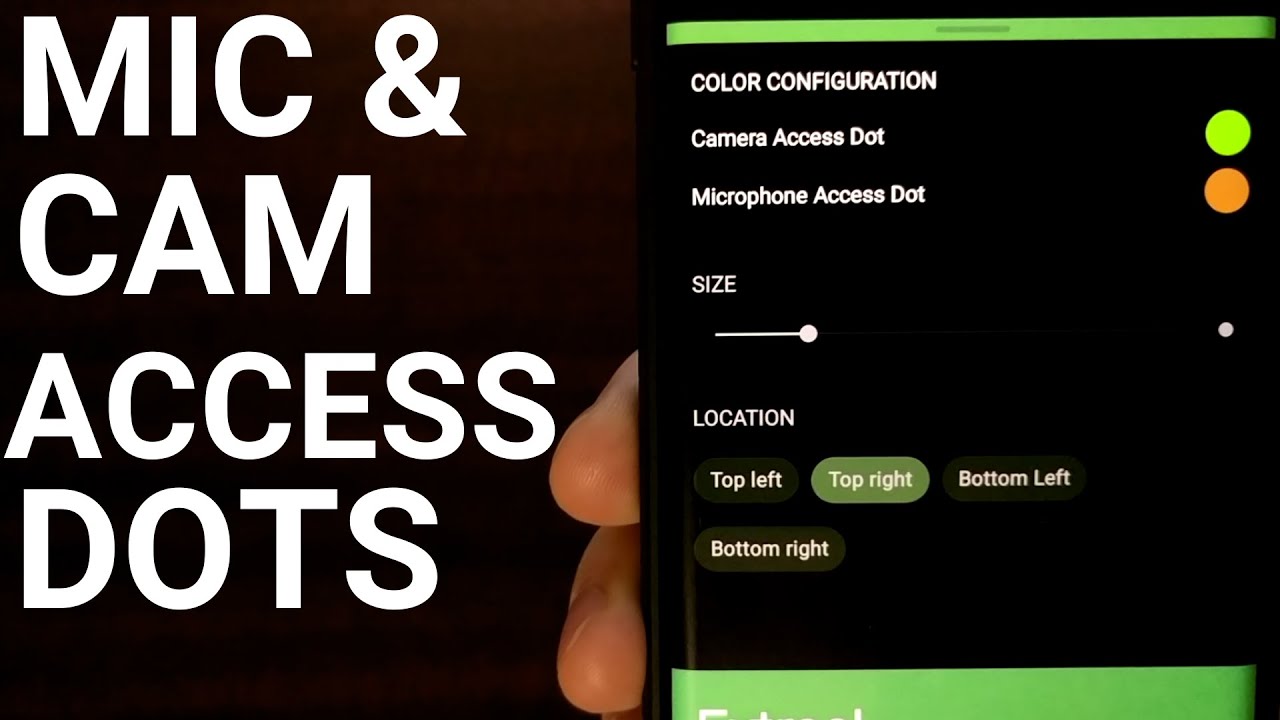
What is Access Dots?
Access Dots is a privacy-focused app for Android that displays small colored dots on your screen whenever your camera or microphone is in use. Inspired by a similar feature in iOS, Access Dots adds a visual indicator to your Android device, alerting you to potential privacy intrusions. This simple yet effective tool helps you stay aware of how and when your device’s hardware is being accessed.
How to Use Access Dots
Getting started with Access Dots is straightforward. Follow these steps to install and set up the app:
- Download and Install: Download Access Dots from the Google Play Store and install it on your Android device.
- Open the App: Launch Access Dots and go through the initial setup process.
- Enable Accessibility Service: The app will prompt you to enable its accessibility service. This is necessary for the app to detect camera and microphone usage.
- Customize Settings: You can customize the appearance and behavior of the dots, including their size, position, and color.
- Monitor Usage: Once set up, Access Dots will display a dot on your screen whenever an app uses your camera (usually green) or microphone (usually orange).
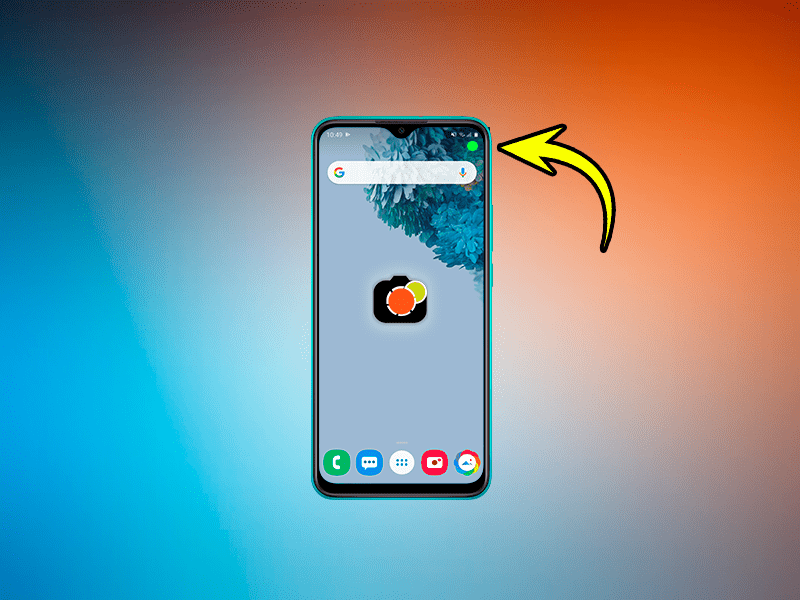
Features of Access Dots
Access Dots offers several features to enhance your privacy monitoring experience. Here are some key features:
- Real-Time Indicators: See a dot on your screen in real-time whenever the camera or microphone is accessed.
- Customizable Dots: Adjust the size, color, and position of the dots to suit your preferences and screen layout.
- Accessibility Service: Access Dots uses Android’s accessibility services to monitor hardware usage without significantly impacting battery life.
- Simple Interface: The app is easy to use with a straightforward setup process and intuitive interface.
- Lightweight: Access Dots is designed to be lightweight and efficient, ensuring it doesn’t slow down your device.
Why You Should Use Access Dots
Access Dots provides an essential layer of privacy protection, making it a valuable addition to your Android device. Here’s why you should consider using Access Dots:
- Enhanced Privacy: Stay informed about which apps are accessing your camera and microphone, helping you detect and prevent unauthorized access.
- User-Friendly: The app is easy to set up and use, with customizable options to fit your needs.
- Peace of Mind: With Access Dots, you can have peace of mind knowing that you are aware of any potential privacy intrusions.
- Free to Use: Access Dots is available for free on the Google Play Store, offering essential privacy features at no cost.
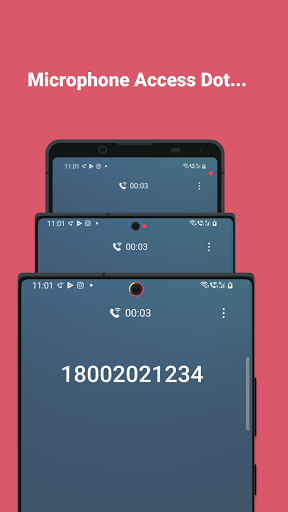
Practical Tips for Using Access Dots
- Customize Dot Appearance: Adjust the dots to make them easily noticeable without being obtrusive.
- Regularly Check: Keep an eye on the dots, especially when using apps that require camera or microphone access.
- Review App Permissions: Use Access Dots as a reminder to regularly review and manage app permissions on your device.
- Report Suspicious Activity: If you notice the dots appearing unexpectedly, investigate which app is accessing your hardware and take necessary actions, such as changing permissions or uninstalling the app.
Additional Features
- History Log: Some versions of Access Dots may offer a history log feature, allowing you to see when and which apps accessed your camera or microphone in the past.
- Battery Efficiency: The app is designed to run efficiently in the background without draining your battery.
Access Dots is a simple yet powerful tool to help you maintain control over your privacy. By providing real-time indicators of camera and microphone usage, it ensures you are always aware of what’s happening on your device. Download Access Dots from the Google Play Store today and take a proactive step towards protecting your privacy.


