Stay Safe and Informed on the Road with Radarbot Speed Camera Detector App
Now there is a Best App to Check Road Traffic Police Cameras. In an age where technology continually enhances our driving experience, staying safe and informed on the road has never been easier. One essential tool for drivers today is the Radarbot Speed Camera Detector app. This app not only helps you avoid costly speeding tickets by alerting you to speed cameras but also provides a host of other features designed to enhance your driving safety and efficiency. Here’s everything you need to know about Radarbot and how it can revolutionize your driving experience.

What is Radarbot?
Radarbot is a powerful app available on both Android and iOS platforms, designed to alert drivers to the presence of speed cameras, red light cameras, and other potential road hazards. It combines real-time alerts with an advanced GPS speedometer, offering a comprehensive solution for safe and informed driving. The app is particularly valuable for those who frequently drive in unfamiliar areas or travel long distances.
Key Features of Radarbot
Speed Camera Detection
Radarbot’s primary function is to detect speed cameras. The app uses a combination of GPS technology and an extensive database of fixed, mobile, and tunnel speed cameras. The database is regularly updated, ensuring that you have the most current information available. When you approach a speed camera, Radarbot provides both visual and audio alerts, giving you ample time to adjust your speed.
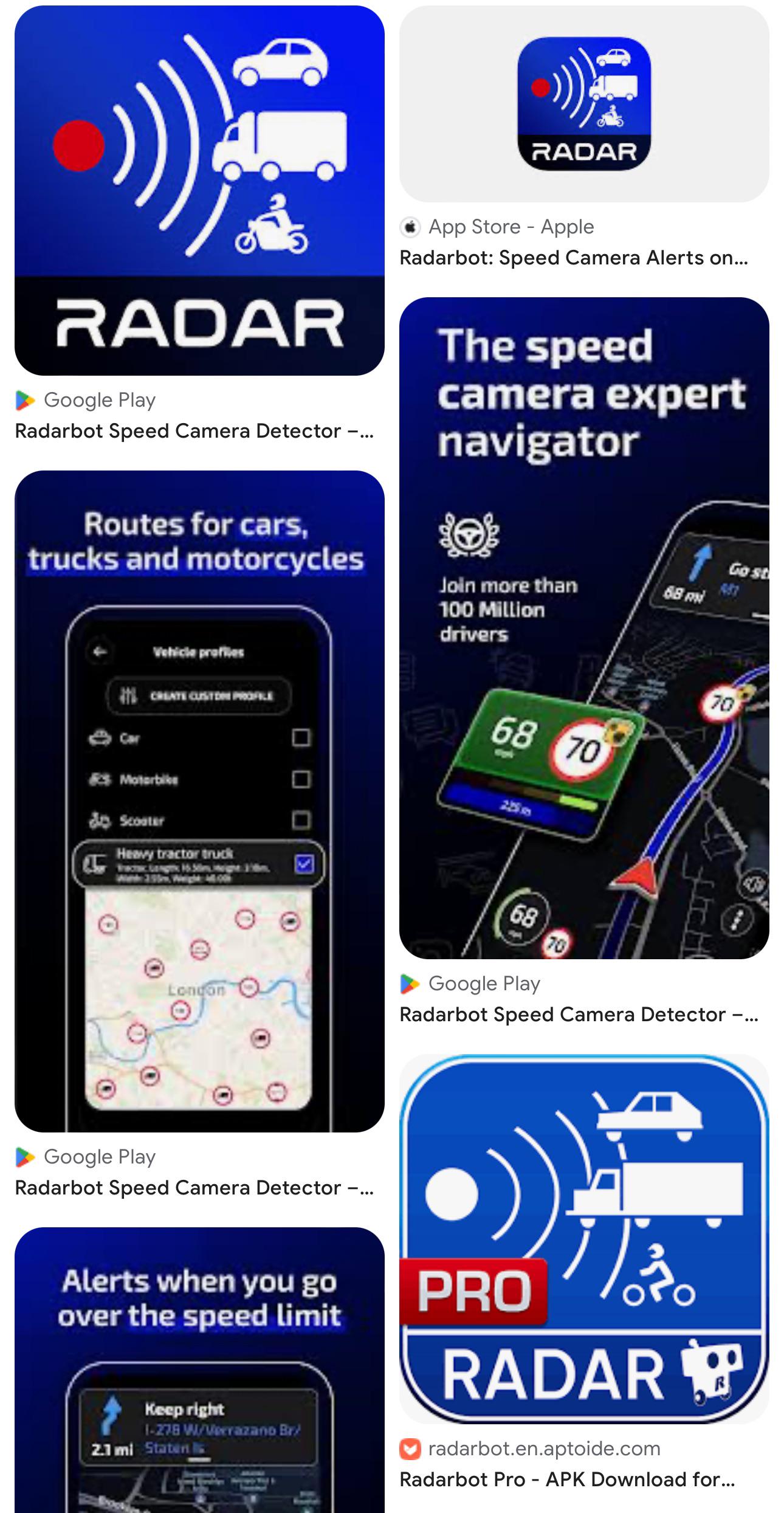
Real-Time Traffic Alerts
In addition to speed cameras, Radarbot offers real-time traffic alerts. These include information about traffic jams, roadworks, accidents, and other hazards that might affect your journey. This feature is particularly useful for avoiding delays and finding alternate routes when necessary.
Speed Limit Notifications
Radarbot helps you stay within legal speed limits by providing speed limit notifications. The app displays the current speed limit on your route and alerts you if you exceed it. This feature is invaluable for maintaining safe driving habits and avoiding unintentional speeding.
GPS Speedometer
The app includes an advanced GPS speedometer that provides accurate speed readings. This is especially useful for vehicles with faulty speedometers or for those who prefer a digital display. The GPS speedometer also offers additional information such as altitude, total distance traveled, and average speed.

Offline Mode
One of Radarbot’s standout features is its offline mode. You can download maps and speed camera locations for offline use, ensuring that you have access to essential information even in areas with poor or no internet connectivity. This feature is a lifesaver for long trips through remote areas.
Customization Options
Radarbot allows you to customize alerts and notifications according to your preferences. You can adjust the alert sounds, choose between different display modes, and set up automatic updates for speed camera locations. This flexibility ensures that the app fits seamlessly into your driving routine.
Integration with Other Apps
Radarbot can be integrated with other navigation apps like Google Maps and Waze. This means you can use Radarbot’s speed camera detection capabilities alongside your preferred navigation app, enhancing your overall driving experience.
How to Use Radarbot
Getting started with Radarbot is straightforward:
- Download and Install: Install the Radarbot app from the Google Play Store or Apple App Store.
- Set Up Your Profile: Enter basic information such as your vehicle type and preferred units of measurement.
- Enable Permissions: Allow the app to access your location and notifications.
- Customize Settings: Adjust alert sounds, display modes, and other settings to suit your preferences.
- Start Driving: Open the app and start driving. Radarbot will automatically detect your speed and alert you to any speed cameras or road hazards.
Benefits of Using Radarbot
Avoid Speeding Tickets
One of the most immediate benefits of using Radarbot is the ability to avoid speeding tickets. By alerting you to speed cameras and helping you maintain legal speed limits, the app can save you from costly fines and points on your driving record.
Enhanced Road Safety
Radarbot contributes to road safety by promoting adherence to speed limits and alerting you to potential hazards. This proactive approach helps you make safer driving decisions and reduces the risk of accidents.
Stress-Free Driving
With Radarbot, you can drive with confidence, knowing that you have a reliable tool to help you navigate speed cameras and road hazards. This peace of mind allows you to focus more on enjoying your journey and less on worrying about speed traps.
Fuel Efficiency
Maintaining a steady speed and avoiding sudden braking can improve your vehicle’s fuel efficiency. Radarbot’s speed limit notifications and traffic alerts help you drive more smoothly, potentially saving you money on fuel.
Comprehensive Driving Data
The app’s GPS speedometer and driving statistics provide valuable insights into your driving habits. By reviewing this data, you can identify areas for improvement and work towards becoming a more efficient and safe driver.
Stress-Free Driving
With Radarbot, you can drive with confidence, knowing that you have a reliable tool to help you navigate speed cameras and road hazards. This peace of mind allows you to focus more on enjoying your journey and less on worrying about speed traps.
Fuel Efficiency
Maintaining a steady speed and avoiding sudden braking can improve your vehicle’s fuel efficiency. Radarbot’s speed limit notifications and traffic alerts help you drive more smoothly, potentially saving you money on fuel.
Comprehensive Driving Data
The app’s GPS speedometer and driving statistics provide valuable insights into your driving habits. By reviewing this data, you can identify areas for improvement and work towards becoming a more efficient and safe driver.


