Watch YouTube Video Everywhere
Just watch YouTube Video Watch on Everywhere using this App. Float Tube – Float Video Player is an innovative Android app that allows you to watch videos in a floating window while using other apps on your device. This feature enhances your multitasking capabilities, enabling you to browse the internet, chat with friends, or check your email without interrupting your video playback. Float Tube is perfect for users who want to maximize their productivity and entertainment on their Android devices.
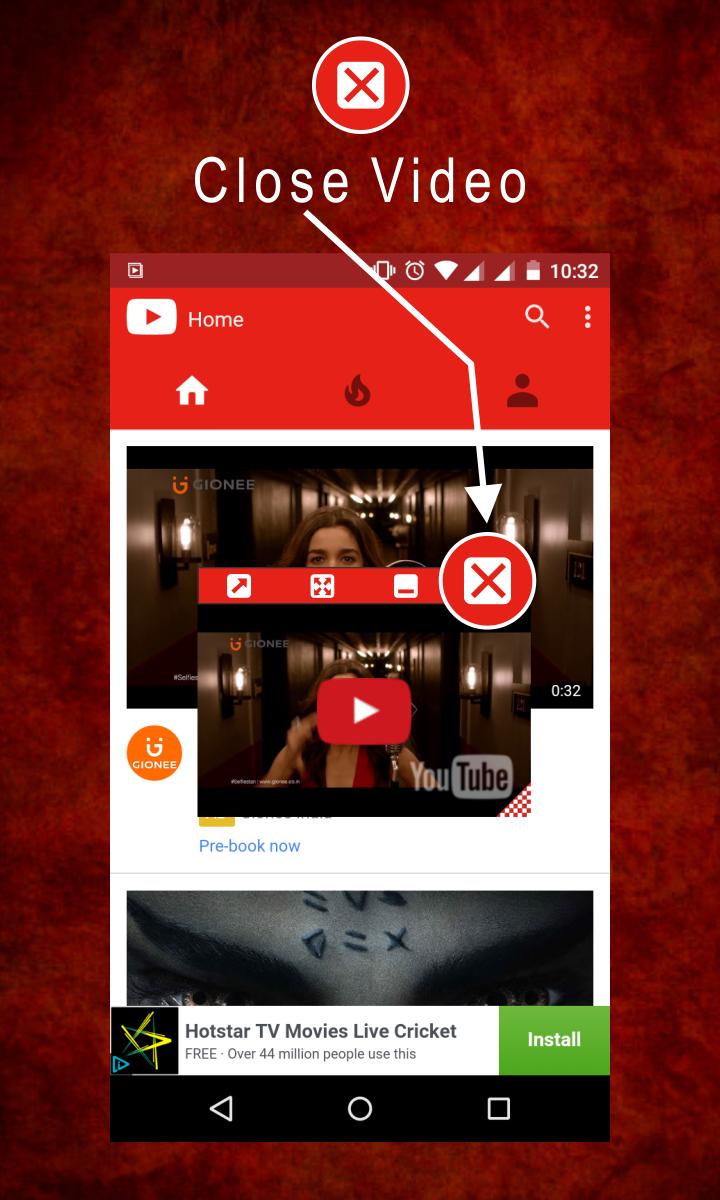
What is Float Tube – Float Video Player?
Float Tube – Float Video Player is an app designed to play videos in a resizable and movable floating window on your screen. This means you can keep your video playing while you switch to other tasks, such as browsing social media, responding to messages, or using other apps. The app supports various video formats and integrates seamlessly with popular video platforms, making it a versatile tool for video playback.
How to Use Float Tube – Float Video Player
Using Float Tube – Float Video Player is straightforward. Follow these steps to start watching videos while multitasking:
- Download and Install: Download Float Tube – Float Video Player from the Google Play Store and install it on your Android device.
- Open the App: Launch the app to access the main interface.
- Search for Videos: Use the built-in search function to find the videos you want to watch. You can search for videos from various platforms like YouTube.
- Play Video: Select the video you want to play, and it will start playing in a floating window.
- Resize and Move: Adjust the size of the floating window and move it around your screen to your preferred position.
- Multitask: Open other apps and continue using your device as usual while the video plays in the floating window.
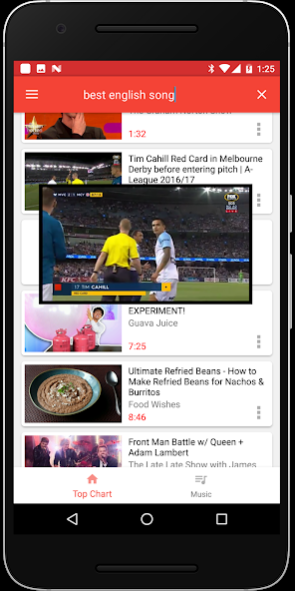
Features of Float Tube – Float Video Player
Float Tube – Float Video Player offers a range of features to enhance your video-watching experience. Here are some key features:
- Floating Window: Watch videos in a floating window that can be resized and moved anywhere on your screen.
- Background Play: Continue playing videos even when you switch to other apps or lock your screen.
- Multiple Video Platforms: Access and play videos from various popular platforms.
- User-Friendly Interface: The app features an intuitive interface that makes it easy to search for and play videos.
- Customizable Settings: Adjust playback settings, including video quality, volume, and playback speed.
- Bookmark Videos: Save your favorite videos for easy access later.
Why You Should Use Float Tube – Float Video Player
Float Tube – Float Video Player is an excellent tool for anyone who wants to enhance their multitasking capabilities. Here’s why you should consider using it:
- Productivity: Continue watching videos while performing other tasks, maximizing your productivity.
- Entertainment: Enjoy uninterrupted video playback without having to pause your videos when switching apps.
- Convenience: Easily move and resize the floating window to fit your needs and preferences.
- Versatility: Play videos from multiple platforms and enjoy a seamless viewing experience.
Practical Tips for Using Float Tube – Float Video Player
- Optimize Window Size: Adjust the size of the floating window to avoid obstructing important parts of your screen while multitasking.
- Use Background Play: Enable background play to keep videos running even when you lock your screen or switch to another app.
- Bookmark Frequently Watched Videos: Save videos you watch often to access them quickly without searching every time.
- Explore Video Platforms: Use the app to explore and watch videos from different platforms, expanding your viewing options.
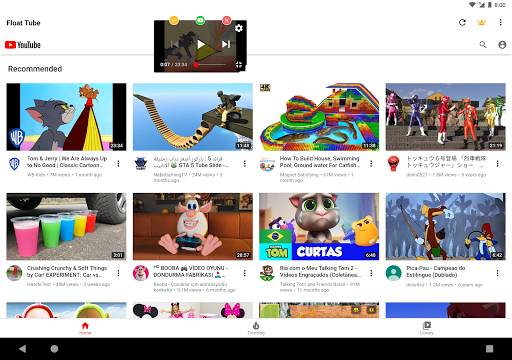
Additional Features
- Ad-Free Experience: Enjoy an uninterrupted viewing experience with minimal ads.
- Playback Control: Use playback controls to pause, play, rewind, or fast-forward videos directly from the floating window.
- Auto-Play Next Video: Enable auto-play to automatically play the next video in your playlist.
Float Tube – Float Video Player is a powerful and versatile app that enhances your video-watching experience by allowing you to multitask efficiently. With its floating window feature, customizable settings, and support for multiple video platforms, the app provides a seamless and enjoyable way to watch videos while using other apps. Download Float Tube – Float Video Player from the Google Play Store today and start multitasking with ease.


