MobiDrive Cloud Storage
Avail your Free 20 GB Drive Extra Cloud Storage for Android using MobiDrive Cloud Storage offers a generous 20GB of free storage for Android users, making it an ideal solution for storing, sharing, and accessing your files securely from anywhere. Whether you need to back up important documents, share files with friends, or store your photos and videos, MobiDrive provides a reliable and user-friendly option.

What is MobiDrive Cloud Storage?
MobiDrive is a cloud storage service designed to provide secure and convenient file storage. With MobiDrive, you can store a variety of file types, including documents, photos, videos, and more. The app is available on Android, iOS, and other platforms, allowing you to access your files from any device.
How to Get 20GB Free Storage on MobiDrive
Getting started with MobiDrive and claiming your 20GB of free storage is simple. Follow these steps to sign up and start using MobiDrive:
- Download and Install: Download MobiDrive from the Google Play Store and install it on your Android device.
- Sign Up for an Account: Open the app and create a new account by providing your email address and setting a password.
- Verify Your Email: Check your email for a verification message from MobiDrive and click the link to verify your account.
- Log In to Your Account: Once your account is verified, log in to the MobiDrive app using your email and password.
- Claim Your Free Storage: After logging in, you will automatically receive 20GB of free storage space. You can start uploading and managing your files right away.

Features of MobiDrive Cloud Storage
MobiDrive offers a range of features that make it a powerful and convenient cloud storage solution. Here are some of the key features:
- Generous Free Storage: New users receive 20GB of free storage space, allowing you to store a significant amount of files without any cost.
- Secure File Storage: MobiDrive uses advanced encryption to ensure that your files are safe and protected from unauthorized access.
- File Sharing: Easily share files and folders with others by generating shareable links. You can also set permissions to control access.
- Cross-Platform Support: Access your files from any device, including smartphones, tablets, and computers. MobiDrive offers apps for Android, iOS, Windows, and macOS.
- Automatic Backup: Set up automatic backups of your photos and videos from your mobile device to MobiDrive, ensuring that your memories are safely stored.
- Collaboration Tools: Use MobiDrive’s collaboration features to work on documents with others in real-time. Share and edit files seamlessly.
- User-Friendly Interface: The app’s interface is intuitive and easy to navigate, making it simple to upload, manage, and share your files.
Why You Should Use MobiDrive Cloud Storage
MobiDrive is an excellent choice for anyone looking for a secure and generous cloud storage solution. Here’s why you should consider using MobiDrive:
- Ample Free Storage: The 20GB of free storage space is more than enough for most users to store their essential files and media.
- High Level of Security: MobiDrive uses advanced encryption to protect your files, ensuring your privacy and security.
- Ease of Use: The app is designed to be user-friendly, making it accessible for users of all ages and tech levels.
- Accessibility: With cross-platform support, you can access your files from any device, anywhere in the world.
- Collaboration and Sharing: Easily share files and collaborate with others, making MobiDrive a great tool for both personal and professional use.
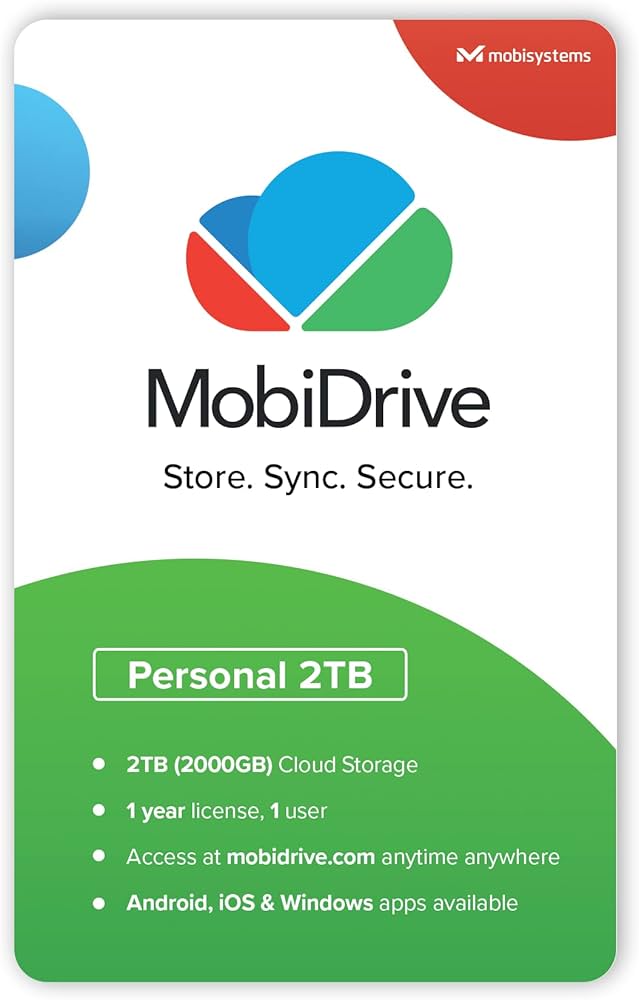
Practical Tips for Using MobiDrive Cloud Storage
- Organize Your Files: Create folders and subfolders to keep your files organized and easy to find.
- Use Automatic Backup: Set up automatic backups for your photos and videos to ensure that your important memories are always safe.
- Share Securely: Use MobiDrive’s sharing features to share files with others. Set permissions and expiration dates for added security.
- Regularly Check Storage: Keep an eye on your storage usage and manage your files to avoid running out of space.
- Upgrade if Needed: If you need more than 20GB of storage, consider upgrading to a paid MobiDrive plan for additional space and features.
Download Free 20GB Storage App
MobiDrive’s 20GB free cloud storage is a fantastic option for anyone looking to store and manage their files securely. With its high level of security, user-friendly interface, and ample free storage space, MobiDrive stands out as one of the best cloud storage solutions available. Download MobiDrive from the Google Play Store today and start enjoying the benefits of secure and convenient cloud storage.


